Google Earth: Right off the bat I need to tell you that this piece of software is not just for finding directions from Point A to Point B and seeing a cool fly-by. The way Google has crafted this program it integrates so much meta data, pictures, links, stories, etc so it becomes a great educational tool. Of course you can use it for math and science lessons to analyze distance, height, calculate areas, etc. Additionally (and this is one I had not thought of or heard of before) you can use it to project the path of a story and provide more context to its plot through things like Google Lit Trips. You can overlay photos and data onto terrain to see what volcanos need to be monitored actively. You can see 3D models of the Roman ruins across Italy. And you can embed audio/video/links into any placemark you make. Basically, if you play with it, you can figure out a use for your classroom.
Google SketchUp: Beginning as an off-shoot of Google Earth and now its own design medium, this program provides an easy-to-use 3D modeling tool that students/teachers can use to explore/measure/mimic things in real life. We spent time creating a dog house and back yard from scratch and using pre-fabricated models in the 3D warehouse. Then we geo-located a firehouse in Washington, DC and used the Google Streetview version of its front to add texture to its outside. One of Google's Super Modelers, Beryl Reid, explained how she guided her students into designing her town in 3d and getting the models accepted into the official 3d warehouse as well.
So, in a nutshell, these tools are great resources for any teacher of any content area. I highly recommend you spend time watching tutorials and experimenting with them to familiarize yourself but do not hold back in sharing with your students. Last year I gave SketchUp to a few students and they came back a month later to have me judge them on the house plots they had made - all without any instruction from me! Don't let your lack of knowledge hold them back!

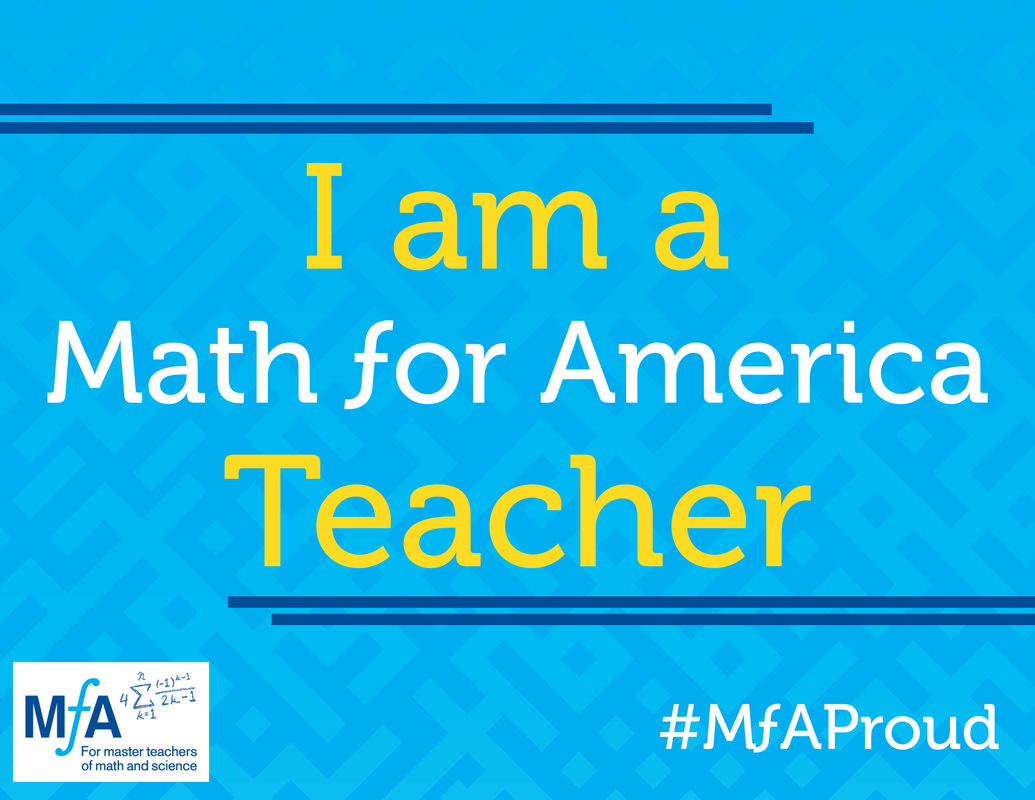
 RSS Feed
RSS Feed
